Unveiling the Secrets: A Complete Guide to Hidden Messages on Messenger
Imagine this – you’re scrolling through your Messenger app, casually chatting with friends, when suddenly, you stumble upon something intriguing—a hidden message. It’s like finding a secret passage in a familiar room, sparking your curiosity and leaving you eager to unravel its mysteries. Welcome to the world of hidden messages on Messenger, where communication takes on a whole new level of intrigue and excitement.
Hidden messages on Messenger are a fascinating aspect of digital communication, offering users a layer of privacy and security. These messages allow individuals to converse discreetly, away from the public eye and are often used for confidential discussions or sensitive information sharing. Understanding how hidden messages work and how to access them is essential for users who value privacy in their online interactions.
In this comprehensive guide, we’ll delve deep into the realm of hidden messages, uncovering their secrets, exploring their uses, and revealing the fascinating features that make Messenger conversations truly captivating. So, buckle up as we embark on a journey to unlock the hidden wonders of Messenger communication.
Importance of Understanding Hidden Message Features
In today’s digital age, where privacy concerns are paramount, having a grasp of hidden message features is crucial. Whether for personal conversations or professional communication, knowing how to use hidden messages effectively can enhance privacy and security.
Additionally, understanding these features empowers users to control their messaging experience, ensuring that sensitive information remains confidential. As such, delving into the intricacies of hidden messages on Messenger is not just a matter of curiosity but a practical necessity in navigating the modern digital landscape.
Understanding Hidden Messages
Hidden messages on Messenger refer to messages that are obscured or concealed from the main chat interface, often for privacy or security reasons. These messages may be tucked away in a separate folder or require additional authentication to access.
On Messenger, hidden messages typically function through features like the “Message Requests” or “Filtered Messages” folders. Message Requests contain messages from people who aren’t in your list of Facebook friends, while Filtered Messages often contain spam or messages from unknown senders.
To access hidden messages on Messenger, users need to navigate to the Message Requests or Filtered Messages folder, which is usually located within the Messenger app or on the Facebook website. Once there, users can review and respond to messages that have been filtered out of their main inbox.
How Hidden Messages Function on Messenger
Understanding how hidden messages work on Messenger is essential for maintaining control over your inbox and ensuring that important messages aren’t overlooked. By regularly checking these hidden message folders, users can stay informed about messages from new or unknown senders and take appropriate action as needed.
In summary, hidden messages on Messenger serve as a secondary layer of message management, helping users filter out unwanted or unknown messages while still providing access to important communications. Familiarizing yourself with these hidden message features can help you stay organized and secure in your messaging activities.
Accessing Hidden Messages
To uncover hidden messages on Messenger, follow these simple steps. On the Messenger app, tap on your profile picture in the top left corner, then select “Message Requests.” From there, tap “See Filtered Requests” to access messages from people who aren’t connected to you on Facebook. Additionally, hidden messages may appear in your “Spam” or “Filtered Messages” folder, so be sure to check those as well.
A. Steps to access hidden messages on Messenger
Accessing hidden messages is not limited to a specific platform or device. Whether you’re using Messenger on iOS, Android, or desktop, you can follow the same steps to find hidden messages. It’s important to regularly check these message request folders to ensure you’re not missing any important or interesting messages from new contacts.
B. Platforms and devices where hidden messages are accessible
Remember, hidden messages may contain valuable information or communication from people outside your existing network. By accessing these messages, you can stay informed and connected with a wider range of contacts. So, don’t forget to explore the hidden message feature on Messenger to make the most out of your messaging experience.
Sending Hidden Messages
Sending hidden messages on Messenger can add an element of intrigue and excitement to your conversations. To send a hidden message, simply open a chat window with the recipient, type your message, and then long-press the send button. This will reveal a menu where you can select “Send as hidden message.” Once sent, the message will appear with a blurred overlay, adding an extra layer of privacy to your conversation.
A. How to send hidden messages on Messenger
There are several creative uses for hidden messages on Messenger. For example, you can use them to share confidential information, such as passwords or sensitive documents, without the risk of prying eyes seeing them. Hidden messages can also be used to send secret notes or clues in a fun scavenger hunt or game with friends. Additionally, they can be a playful way to flirt or express affection more discreetly.
B. Creative uses for hidden messages
Overall, hidden messages on Messenger offer a versatile and fun way to communicate with friends and family. Whether you’re sharing secrets, playing games, or simply adding a bit of mystery to your conversations, hidden messages can enhance your messaging experience on Messenger. So go ahead, try sending a hidden message today, and see where it leads!
Managing Hidden Messages
In managing hidden messages on Messenger, it’s crucial to understand how to effectively navigate privacy settings and considerations. These tips ensure you maintain control over your conversations and protect your privacy.
A. Tips for managing hidden messages
One key aspect of managing hidden messages is understanding the privacy settings available on Messenger. By accessing your Messenger settings, you can customize who can send you messages, who can see your active status, and who can add you to group chats. Adjusting these settings according to your preferences can help you manage hidden messages more effectively.
Another important consideration is managing message requests. Messenger allows you to receive messages from people who aren’t on your friend’s list, but these messages are often filtered into a separate message requests folder. Regularly checking this folder ensures you don’t miss important messages while keeping unwanted messages hidden.
Additionally, it’s essential to familiarize yourself with the options for blocking and reporting users. If you receive unwanted or harassing messages, you can block the sender to prevent them from contacting you further. You can also report messages or users to Messenger for review if they violate community standards or terms of service.
B. Privacy considerations and settings
Privacy considerations are paramount when managing hidden messages. Be mindful of the information you share in your conversations and avoid clicking on suspicious links or sharing personal information with unknown users. Regularly review your privacy settings to ensure they align with your preferences and comfort level.
By following these tips and staying vigilant about privacy settings and considerations, you can effectively manage hidden messages on Messenger and maintain control over your conversations. Remember to prioritize your privacy and security while enjoying the convenience of messaging on Messenger.
Risks and Precautions
Hidden messages on Messenger can introduce various risks to your privacy and security. One potential risk is that sensitive information shared in hidden conversations could be compromised if your account is hacked or if someone gains unauthorized access to your device. Additionally, hidden messages may be used for malicious purposes, such as spreading scams or phishing attempts.
A. Potential risks associated with hidden messages
To safeguard your privacy and security when using hidden messages on Messenger, there are several precautions you can take. First, enable security features such as two-factor authentication to add an extra layer of protection to your account. It’s also important to regularly update your Messenger app and device operating system to patch any security vulnerabilities.
Furthermore, exercise caution when accepting message requests or opening hidden conversations from unknown or suspicious sources. Be wary of clicking on links or downloading attachments sent in hidden messages, as they could contain malware or lead to phishing websites. Avoid sharing sensitive personal information in hidden conversations, and consider using encryption tools or secure messaging apps for sensitive communications.
B. Precautions to safeguard privacy and security
By taking these precautions, you can minimize the risks associated with hidden messages on Messenger and help protect your privacy and security online. Stay vigilant and proactive in safeguarding your digital accounts and communications to ensure a safe and secure messaging experience.
Final Thoughts
In conclusion, uncovering the hidden message features on Messenger can revolutionize your communication experience. By utilizing these features effectively, you can enhance privacy, security, and convenience in your conversations. Don’t hesitate to explore and experiment with hidden messages to unlock their full potential.
Whether you’re safeguarding sensitive information or simply adding an element of fun to your chats, hidden messages offer a range of benefits for Messenger users. Embrace these features and discover a new level of communication on Messenger today.


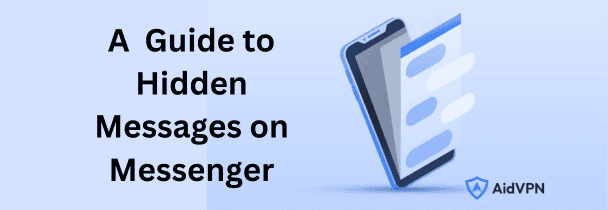



Leave a Reply
Want to join the discussion?Feel free to contribute!