How to Delete Your Telegram Account Permanently?
Deleting your Telegram account permanently is a big decision. You may delete it to maintain your privacy or to switch to another app.
Whatever the reason, you might be unsure how to do it. It is not a complex process. However, it is important to know the right steps to ensure you have deleted your account and its data safely.
Telegram lets you use different ways to permanently delete your account that you may not know. Do not be worried; we will explain them in detail to ensure that your Telegram account is deleted for good, along with all your data.
When Should I Delete My Telegram Account?
The reasons to delete your Telegram account can vary; however, if you are experiencing any of the following, you should delete your account.
Privacy concerns
Usually, there is no privacy issue while using Telegram. However, if you see your privacy break and no longer want to share your contact information, you can delete your account.
Switching platforms
Nowadays, many messaging apps offer excellent features. So, if you decide to switch to another platform and will not use Telegram in the future, delete it.
Account hacked
If you suspect your account has been hacked, it is essential to delete it before it is misused.
How to Delete Your Telegram Account Permanently on the App?
If you are using the Telegram app, you can delete it by following the steps below. This method is helpful for Android and iOS users.
Step 1- Open the App
Start by opening your Telegram app on your phone or iOS.
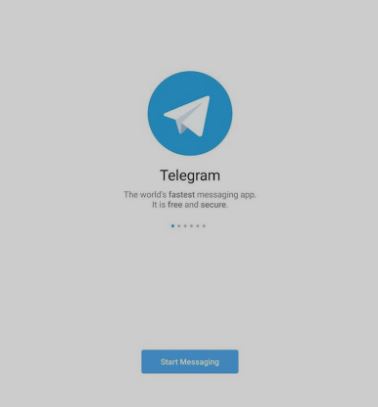
Step 2- Go to “ Settings”
After that, go to the settings menu, and from here, select the “ Telegram FAQ.”
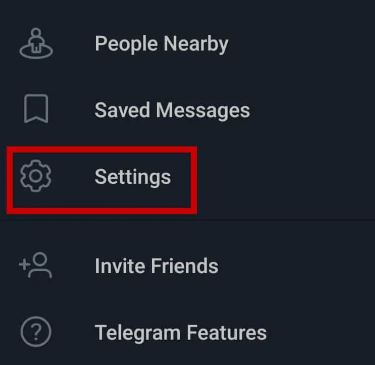
Step 3- Delete your Telegram account
Now, in the FAQ section, look for the “ Your account” menu. Tap on it, and under this section, tap “ Delete your Telegram account.”
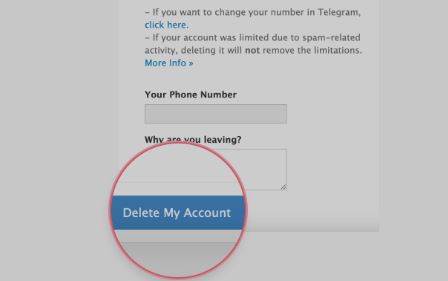
Step 4- Enter confirmation code
After clicking on “ Delete your Telegram account,” you will be directed to the Telegram website. On this website, you will see a tab to enter your phone number. Enter your phone number and proceed. You will receive a code for confirmation via SMS on your phone. Copy it and enter this code in the tab.
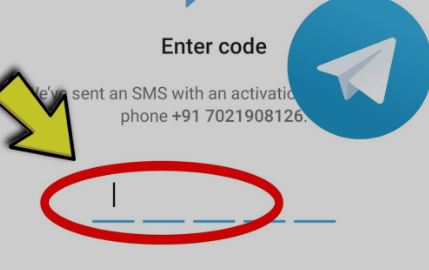
Step 5- Confirm Deletion
After a few seconds, you will see the option “ Delete account” on your device screen. Once you see it, tap on it. Now, it will ask you to confirm and enter the reason for deletion. Once you confirm it, your account will be deleted.

How to Delete Your Telegram Account Permanently on a Web Browser?
If you use a Telegram account on Web Browser, follow the simple steps below.
Step 1- Go to the website
Open your web browser and then open the Telegram website.
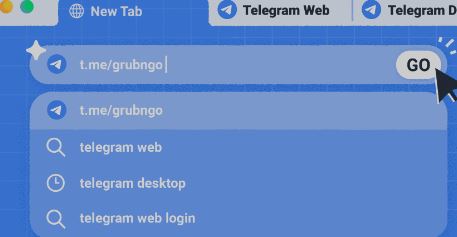
Step 2- Visit the deactivation page
Then, visit the deactivation page to proceed with the process.
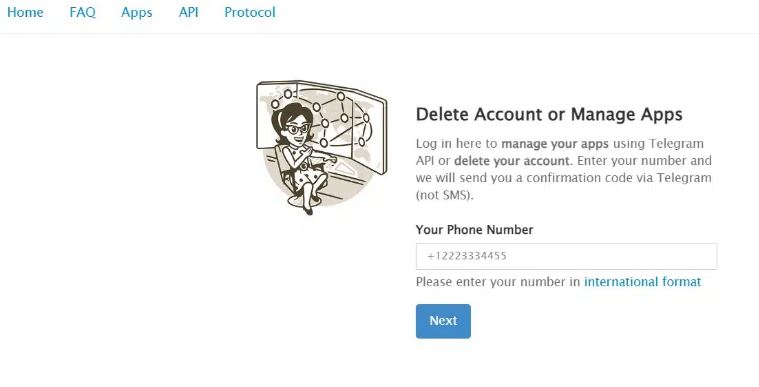
Step 3- Enter confirmation code
Now, you will see a tab to enter your phone number. After entering your active phone number, you will receive a confirmation code on your number.
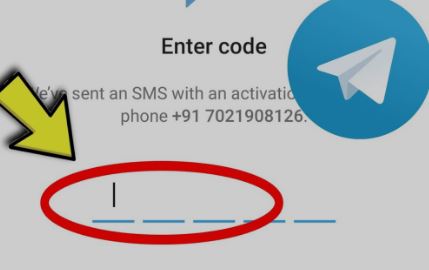
Step 4- Delete your account
Once you enter the code, you will see the option “ Delete account.” Tap on it. Now, enter the confirmation. After confirmation, the account will be deleted.

Delete Your Account Via Self-Destructive Method
Another alternative method that Telegram lets its users use for deleting accounts is a self destructive method. You can use it to delete your account by setting a limit. Below are the details of the process.
Step 1- Go to the app
First, open the Telegram app on your phone.
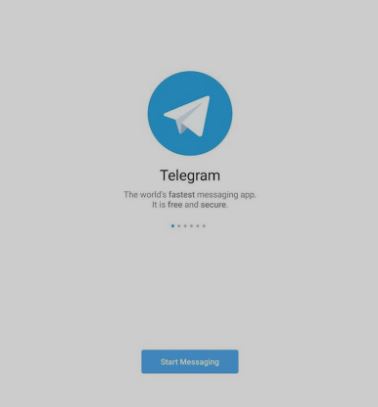
Step 2- Open the settings menu
Now, look for the “Settings” menu, and inside it, look for “ Privacy and Security.”
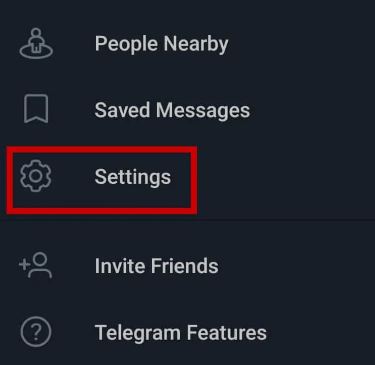
Step 3- Choose “ If away for”
After that, choose “ Delete my account” from the drop-down list and under it, select “ If away for.” It will ask you to set the if away for a time limit. You can choose any time limit from 1, 3, 6 months or one year. However, if you want to close it immediately you should choose to delete the account now.
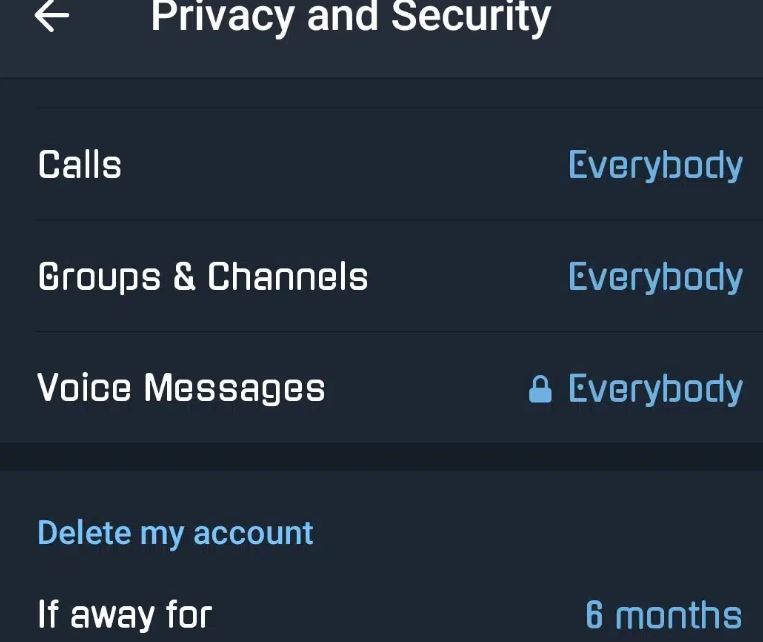
Step 4- Log out
After selecting the time period log out from your account and do not log in during the selected period. It will be deleted automatically.
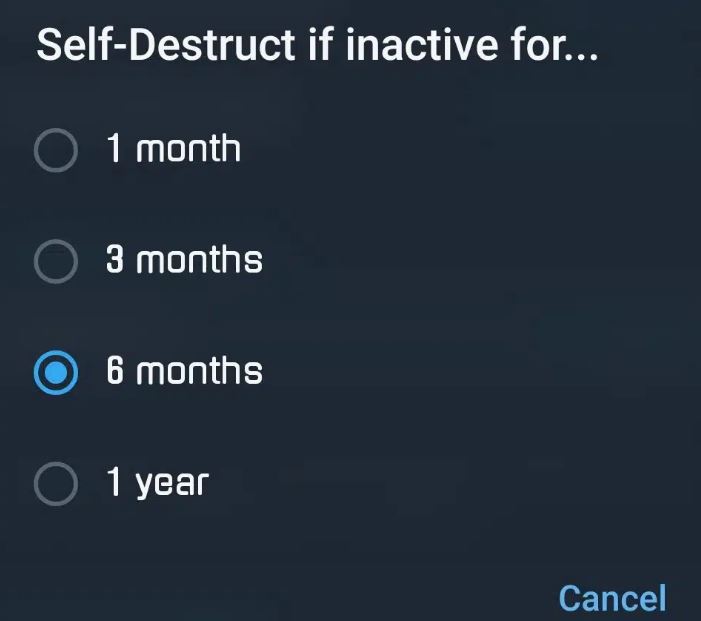
How to Delete a Telegram Account If You are In a Country Where Telegram is Banned?
The process of deletion is not different; however, follow the steps depending on your device. However, to access your account, you will need a VPN to change your device location to a country where Telegram is allowed. Use AidVPN it is secure and supported by stronger servers that safely shift your device location. Once the location is changed, delete the Telegram account.
Frequently Asked Questions
What happens if someone deletes a Telegram account permanently?
After you delete your Telegram account, all your data, including your contacts, messages, channels, and groups, will be erased. You cannot recover such data, so be cautious while deleting the account and taking a backup of your important data.
Will Telegram send a notification to my contacts after deleting my account?
No, your contacts will not be notified. But after deletion, your contacts can notice that your profile is no longer available. If you had a conversation with them, your messages will appear as “ Deleted Account?
Can someone recover a deleted Telegram account?
No, there is no way to recover the account or its data once the confirmation is done. So, be careful and delete your account when you ensure you want it and have taken all the essential data.
How long does it take to delete a Telegram account permanently?
It is not a long process; you can delete it in a few minutes. Once you confirm the final deletion your account deletes immediately after confirmation.
Can I delete my Telegram account if I did not have the linked phone number?
No, it is not possible because Telegram sends you a confirmation code when you visit the deactivation page. So, ensure you have the linked mobile number to get the confirmation code. Before changing your phone number, make sure you have also edited your phone number on Telegram otherwise, you cannot change the phone number or delete your account.
Will my groups and channels delete if I delete my Telegram?
No, if you are an admin of groups or owner of a channel, they will keep working without admin or owner. However, if other admins or owners exist, the groups or channels will continue without you.
Conclusion
You may often need to delete your Telegram account permanently for various reasons. Once you have decided, follow the step-by-step process depending on your device. However, if you want to set a self-deletion, Telegram also lets you use the self-destruction feature. Set the time limit and remain inactive until your Telegram will be deleted.
Whatever way you use, make sure you have taken the backup of your important data and contacts. Otherwise, you will lose everything. If you are in a country where Telegram is banned you can use AidVPN to access Telegram to delete it.


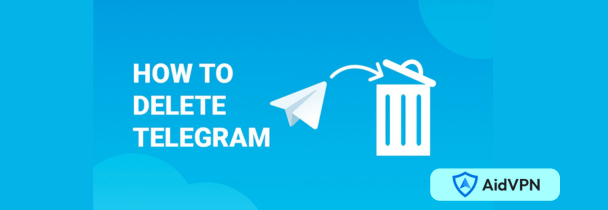



Leave a Reply
Want to join the discussion?Feel free to contribute!